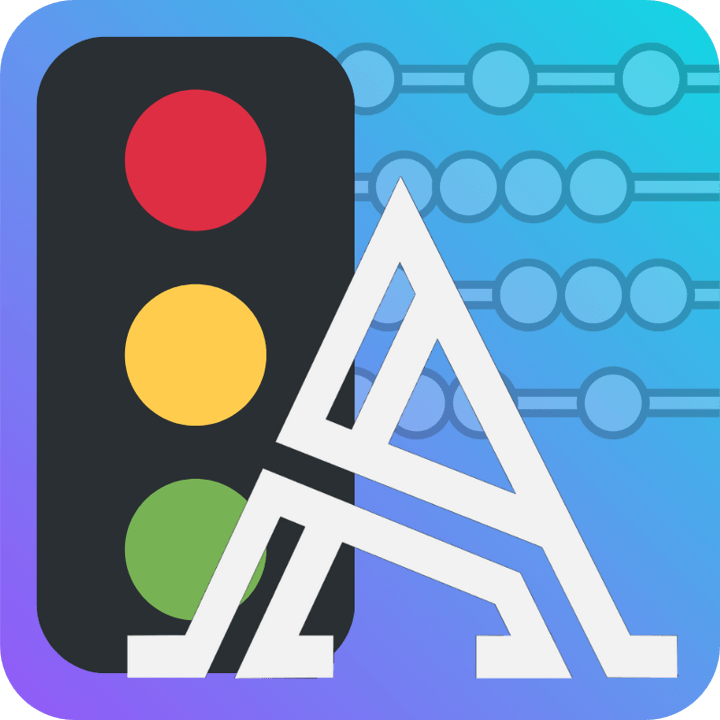
Renew your AI Traffic Counter License
Renew your AI Traffic Counting Software license to maintain uninterrupted access to all features, updates, and support. The process is quick and seamless — no reinstallation required. Keep your automated traffic analysis workflow running smoothly with Arterials.
🧾 Check or Renew Your AI Traffic Counter License
Enter your registered email to view your current license details and expiry date.
Once verified, you can select how long you’d like to extend your license.
👉 If you don’t remember which email you used, contact our support team and we’ll help you recover your license.
🧮 AI Traffic Counter License Renewal Form
Use this form to check the status of your license and calculate the new expiry based on your prefered renewal.
Check Your License
💡 Tip: After successful payment, you will receive a confirmation email which includes your new license key.
🔐 Note: Renewals do not require reinstalling the software. Enter the new license key received in the email in the activation window.
❓ FAQs
Q: What happens if my license expires?
Your software will revert to limited “Trial Mode,” but all data and settings will remain safe. Once renewed, full functionality is restored immediately.
Q: Can I renew before expiry?
Yes — early renewals simply extend from your current expiry date (no overlap or loss of days).
Q: What if my payment fails or I entered the wrong email?
Don’t worry — contact our support with proof of purchase and we’ll manually verify and renew your license.
💬 License Renewal Support
If you encounter any issues during renewal, contact us at support@arterials.co — we’ll get you sorted within one business day.
Quick Access: Download Software | Buy New License | User Guide
